
I know, It’s been a while since I wrote a blog, I did manage to write some but lack motivation to share them with you. Without further ado, Let’s start our blog.
Today I’m sharing insights on how protect our Email Address from Bad Actors.
A brief overview of what we’ll cover
- Checking if our email has been compromised.
- Measures to protect our Email.
- Use of multiple aliases.
- Bonus for Gmail users.
Check if Email is compromised
Before protecting our Email, Let’s check if our Email is already in the hands of Bad actors.
If our Email is compromised, It’s a reason to expose our Personal life and Professional life.
So, let’s check if our Email is compromised.
Guide to check:
Gmail Users, You can Visit One google, After visiting, Click “Try now” on Dark Web report.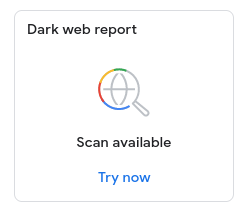 after that Click on “Run scan” if you are lucky, You’ll get result “No results found”
after that Click on “Run scan” if you are lucky, You’ll get result “No results found” 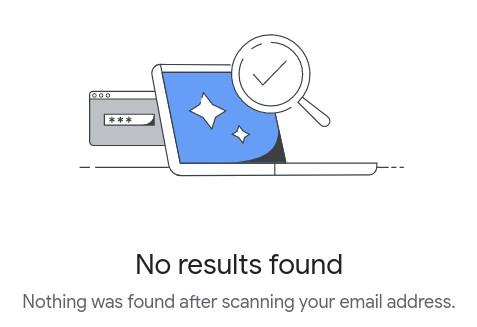
Other, You can Visit haveibeenpwned, After visiting, Enter your Email in the box,
If you are lucky, You get result “Good news — no pwnage found!” 
If you got something like “Your info was found on the dark web” or “Oh no — pwned!”, Don’t worry. Just check those website and app, And try to delete that account. Small Advice, Never use same Password anywhere. If you did, Please change it. I’ll write a blog on it as well.
Measures to protect our Email
- Use More Security based Email Services - My recommandation is use Protonmail, Tutanota mail, And there is Paid Services
- Use Strong, Unique Passwords - Never use same Passwords, Password hard to guess, But you can rememeber
- Be Cautious with Emails and Attachments - Don’t open email or Attachments you feel suspicious
Uses of multiple aliases
Using Email aliases is good, It decreases the chance of receiving spam emails, And no one will know your primary Email address, It remains confidential. Other benifits are, organizing newsfeeds and content, making it easier to recognize and manage specific sources.
To use Email aliases, There are both free and paied, free comes with limitations, Paid one is good, it offer you advantages like, Custom Email aliases. There are many providers, I personal use DuckDuckGo Email protection, And SimpleLogin. You can use, AnonAddy, Gmail, And more.
Here is an example of, How Email aliases actually work.
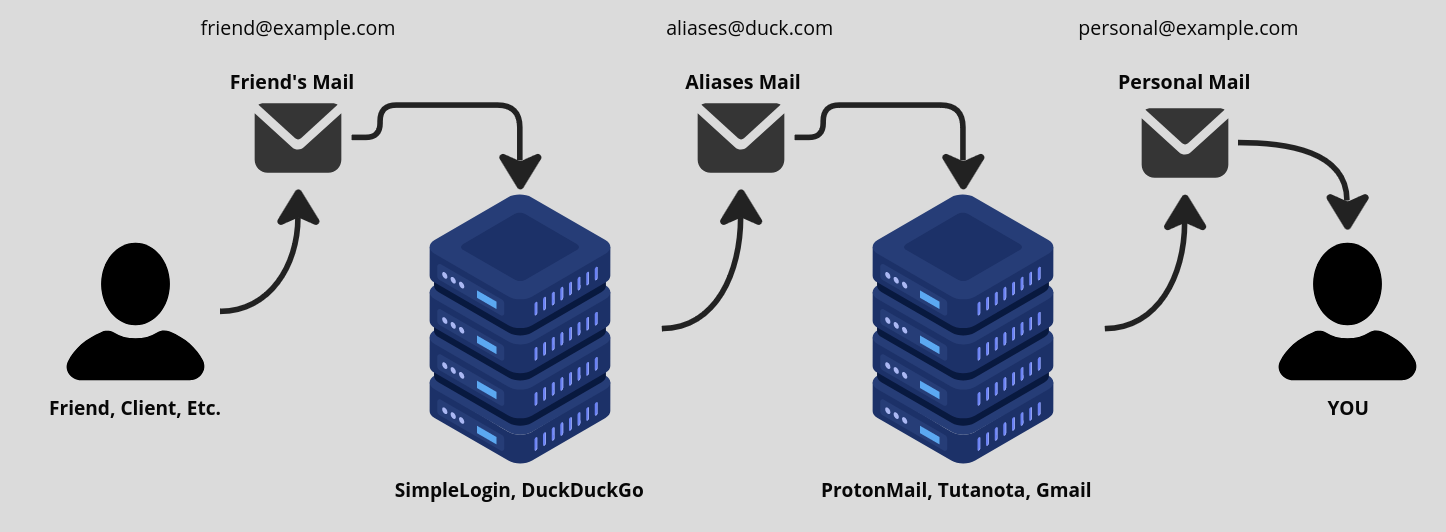
Here, friends or clients communicate using your aliases, unaware of your personal email address. They send it into your aliases, And it goes into the aliases providers server then it’ll send into your personal mail providers server to your mail box.
Bonus
So, Google users, Can effectively manage their mailbox by utilizing the plus sign (+) or periods (.) in their email address.
Let’s consider your name is Isaac Newton with the email address isaacnewton@gmail.com.
Examples,
- Using googlemail.com: isaacnewton@googlemail.com
- Using periods: i.s.a.a.c.n.e.w.t.o.n@gmail.com or i.s.a.a.c.n.e.w.t.o.n@googlemail.com
- Using plus: isaacnewton+insta@gmail.com for instagram, isaacnewton+facebook@gmail.com for Facebook.
Now imagine, How many emails you have? One but with so many aliases. If anyone send your email in these ways, Still you’ll receive it and not anyone else. It’s a good way to manage your Mail box.
Additional Sources
- Everyone Wants Your Email Address. Think Twice Before Sharing It. - The New York Times
- Best Secure Email Services For Privacy Concerned People - It’s FOSS